Create reusable templates and forms for a QDM System to instantly populate with data. These can be crafted for a specific customer, part, product, plant, or program information. Or create quality documents like Ppaps and First Article Inspection Reports (FAIR) as templates that can be created instantly with any selected data set in the QDM System.
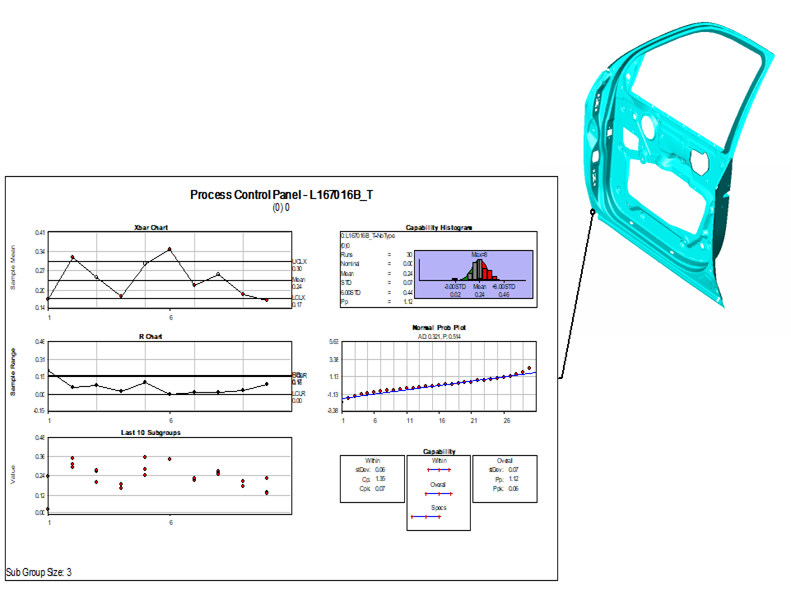
Build templates and upload them to a QDM Platform, then select any data set to populate the template to instantly create reports.
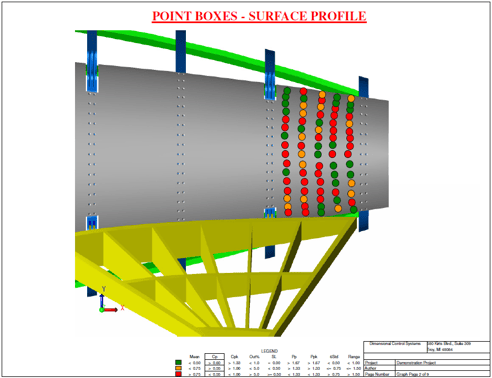
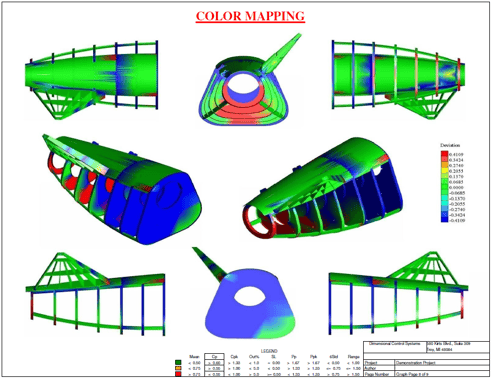
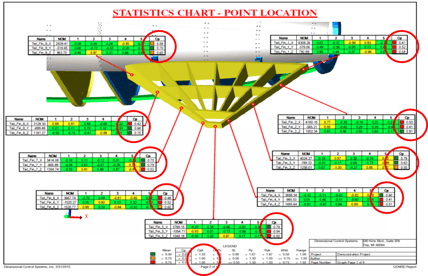
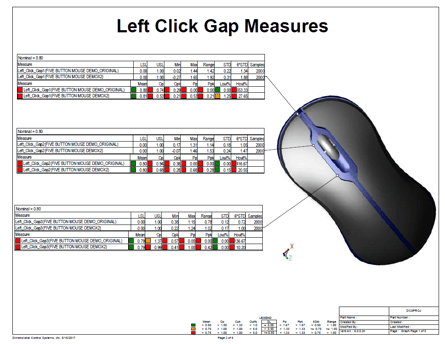
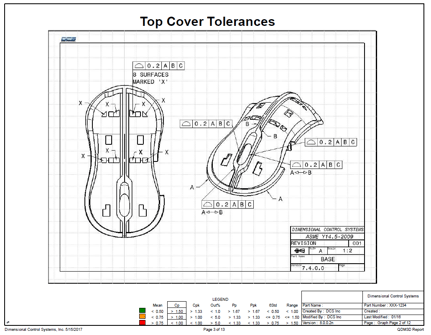
Automate report and form creation from given data sets and timed to deliver at specific intervals. Start every day with the previous day's data on your desk.
Use saved forms and templates that can be instantly populated with new data to create First Article Inspection Reports (FAIR), Ppap's and other quality reports.
Customize your forms and templates for each customer, then instantly generate customer reports specific to each customer's parts with the push of a button.