Add kinematic and mechanical joints and constraints to your 3DCS models





Engines, gears, pistons, levers, arms, linkages can all be modeled using mechanical moves and Joints and Constraints. 3DCS Mechanical Modeler simulates connected parts and can deviate those parts through their range of motion, validating the build at each step. Find out if your assembly will build and function given your GD&T and assembly process.
Extracting Joints and Constraints from CAD and applying them to your DCS model instructs the software on the build and assembly process of your product. This creates the Moves in 3DCS Variation Analyst automatically, saving valuable time for the modeler.
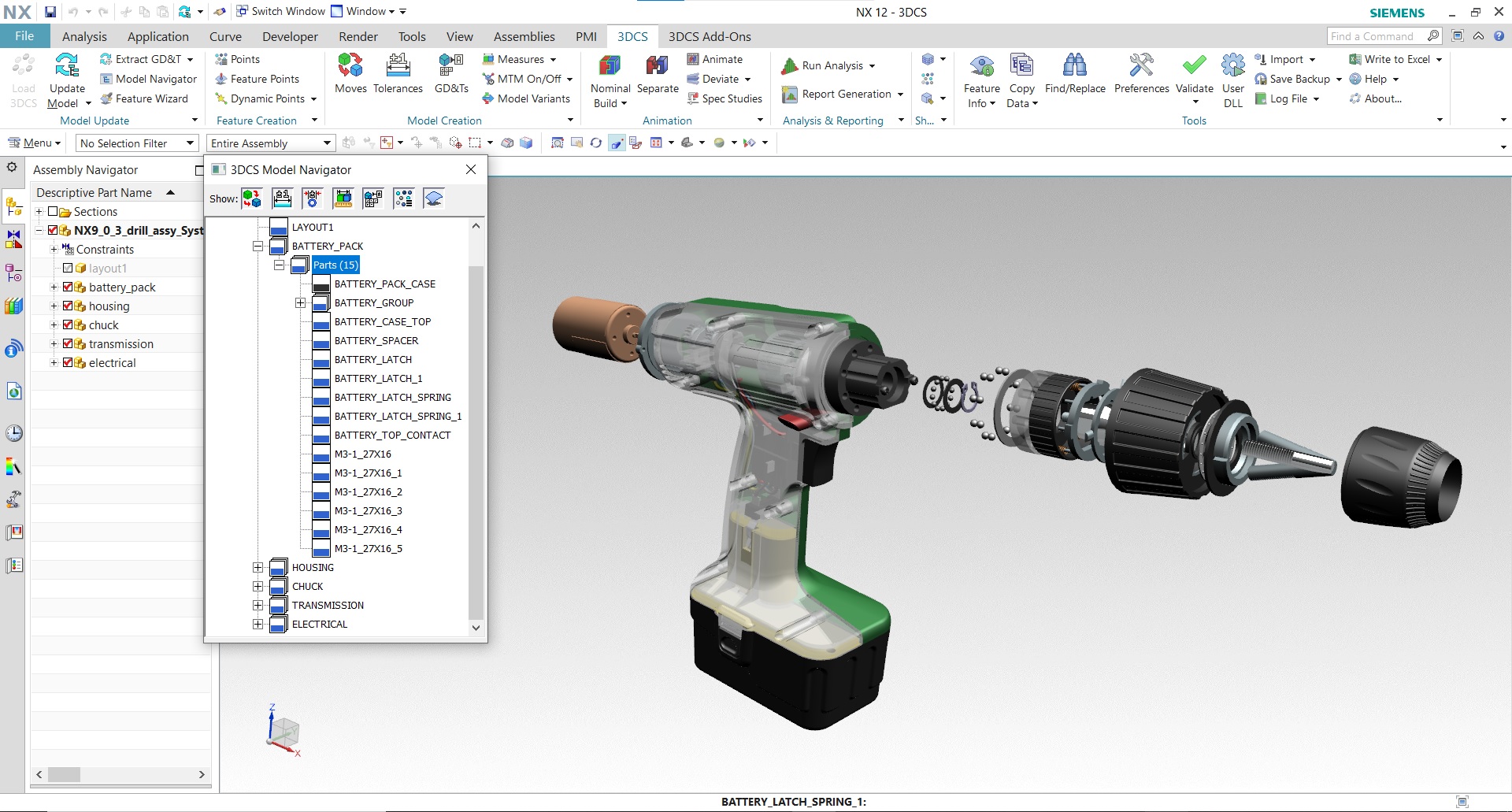
Add mechanical moves to existing models, combining rigid body moves with mechanical moves to assemble your product.
Pull Joints and Constraints directly from your CAD model to quickly build 3DCS models. Save time, and reduce user error by allowing modelers to leverage Model-Based Engineering.
Build mechanical models in 3DCS using a large library of Joints and Constraints to accurately represent your products behavior.
Simulate your product's functional range of motion, determining how the tolerance stack will affect its functionality.
The built-in Degree of Freedom Counter gives you a fast tool to quickly validate and trouble shoot your model.
Use combinations of moves to assemble and simulate complicated mechanical linkages like robotic arms and convertible automobile roofs.

3DCS Variation Analyst with Mechanical Modeler puts powerful tools into your hands to drive important decisions about design, tooling, and manufacturing. Find problems early that could cost millions in production, and create truly robust designs.
Reach out now to meet with a DCS engineer and learn more