Add kinematic and mechanical joints and constraints to your 3DCS models
Mix standard moves with mechanical moves, or use easy-to-apply mechanical moves to quickly model and analyze assemblies
Engines, gears, pistons, levers, arms, linkages can all be modeled using mechanical moves and Joints and Constraints. 3DCS Mechanical Modeler simulates connected parts and can deviate those parts through their range of motion, validating the build at each step. Find out if your assembly will build and function given your GD&T and assembly process.
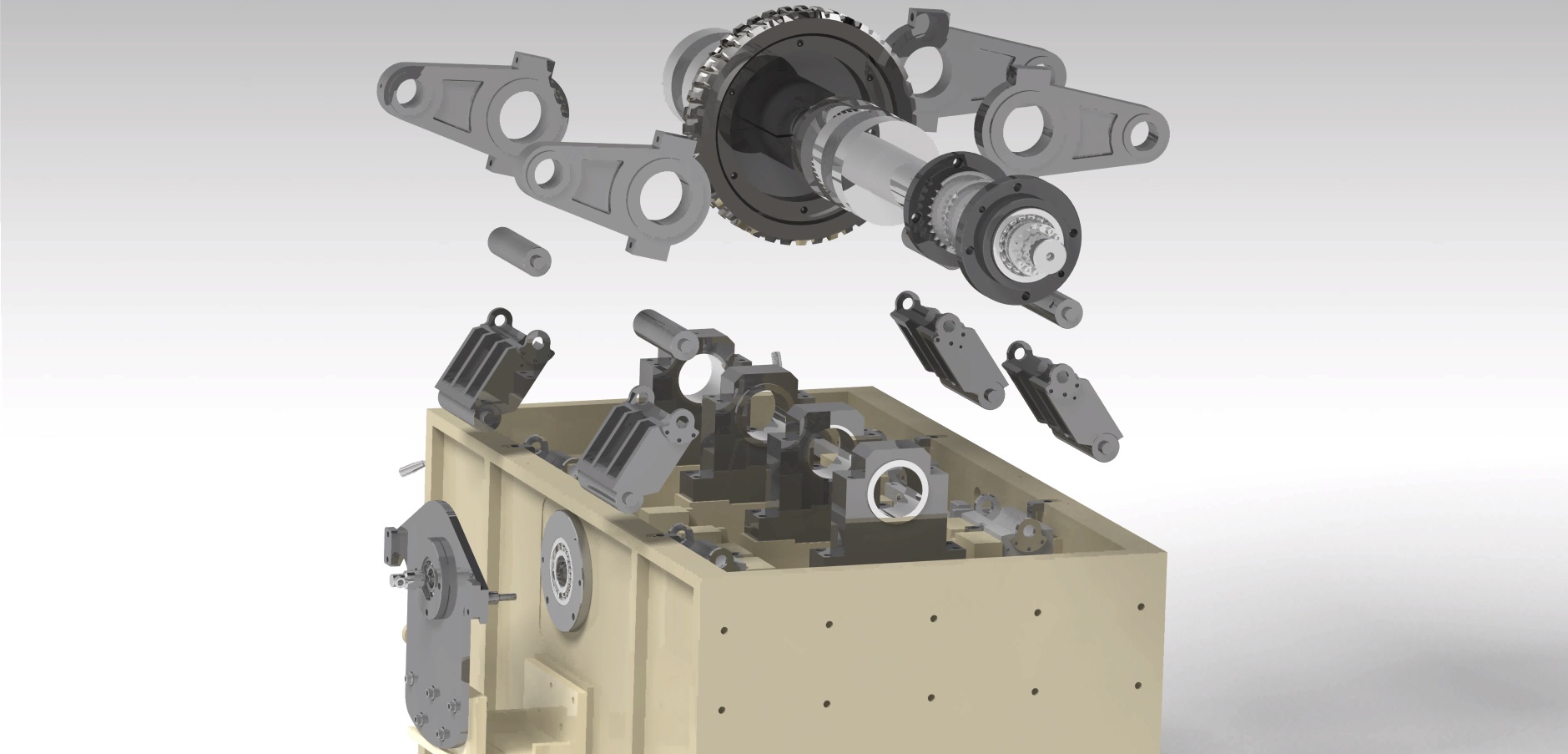
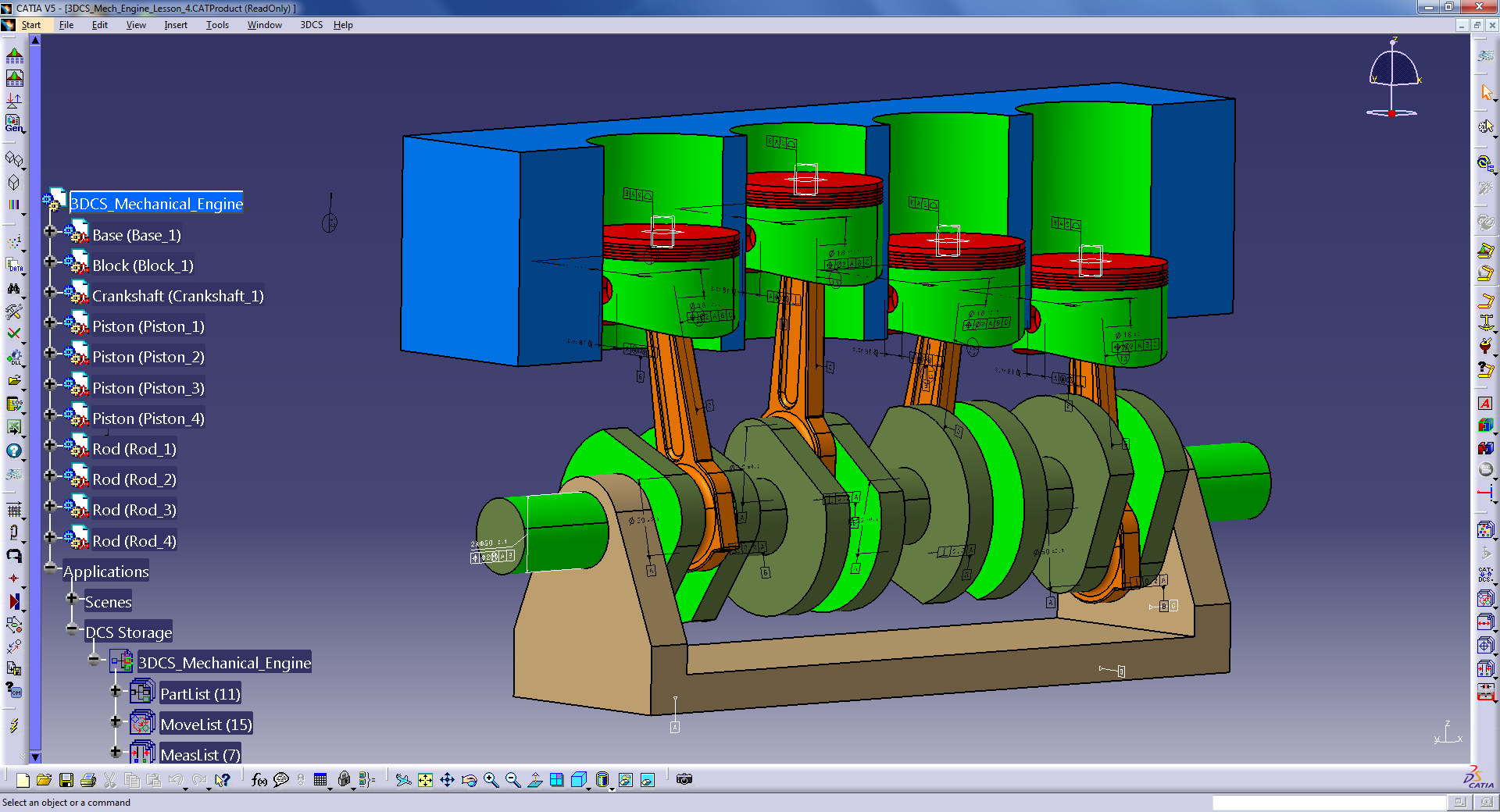
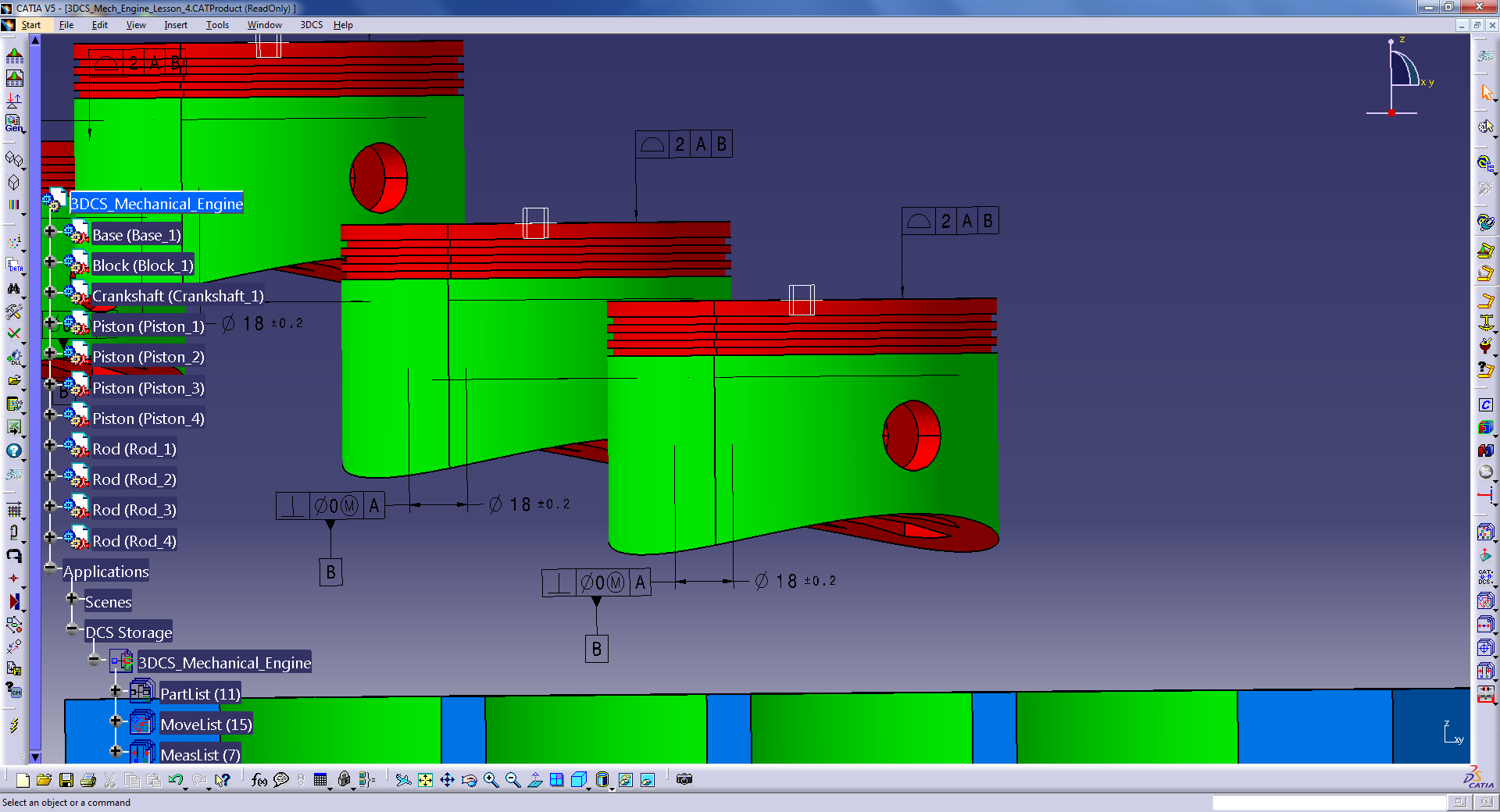
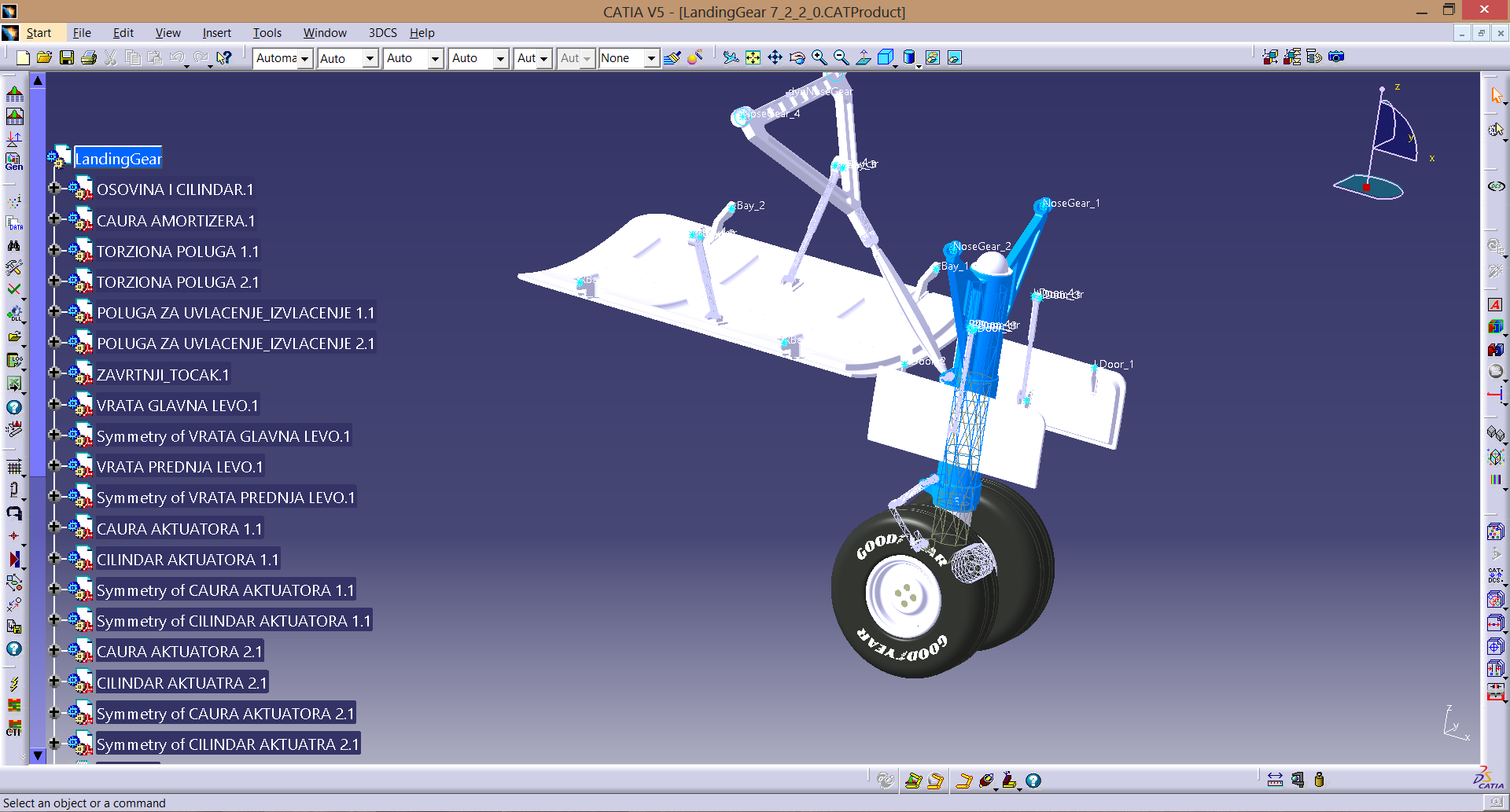
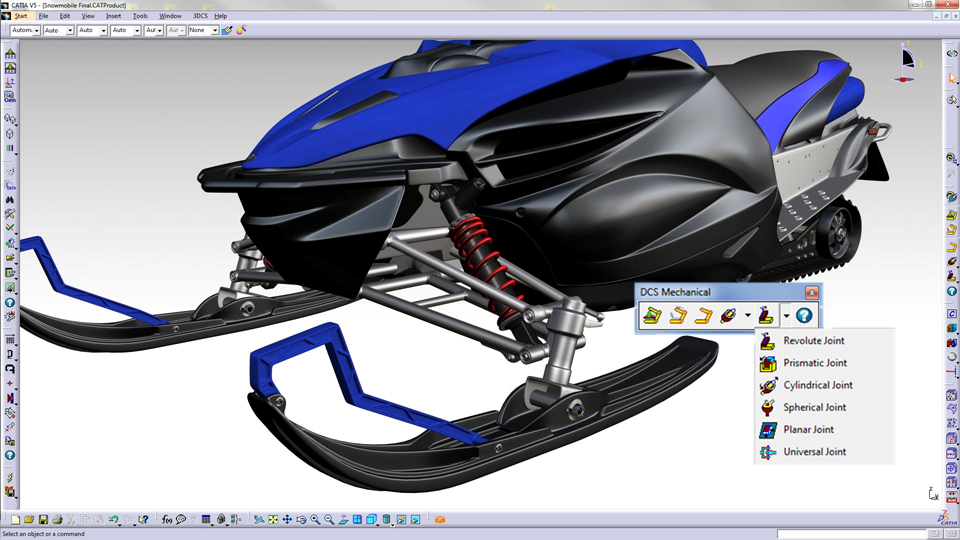
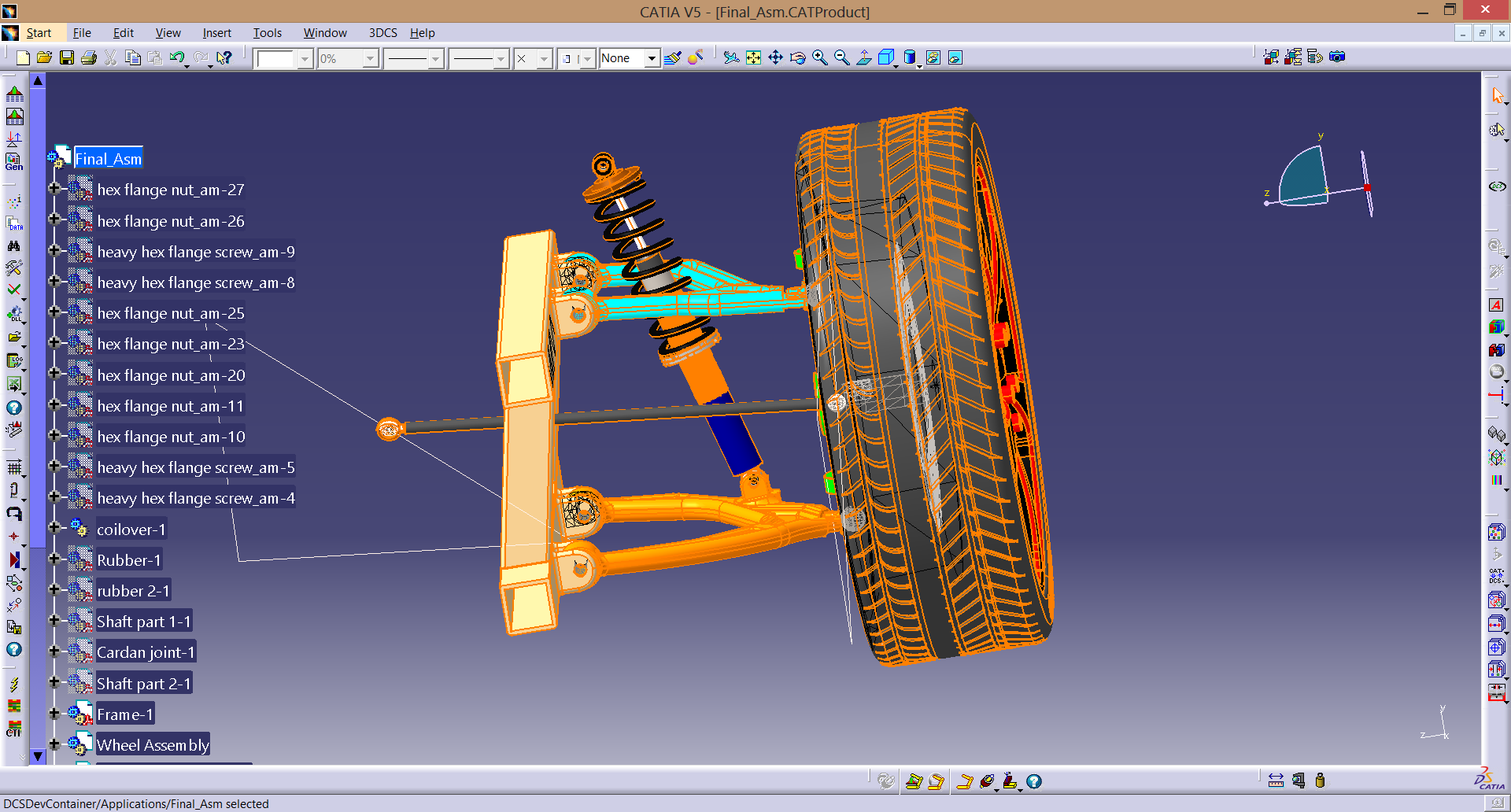
Mechanical Modeler gives users the ability to analyze a variety of models and applications. Suspensions, heavy machinery, engine components, door closure, shock systems and more can be simulated, optimized and validated.
Extracting Joints and Constraints from CAD and applying them to your DCS model instructs the software on the build and assembly process of your product. This creates the Moves in 3DCS Variation Analyst automatically, saving valuable time for the modeler.
Key Benefits:
After extracting your Joints and Constraints from your CAD model, you want to know whether they are:
Using the Degree of Freedom Counter, you can check your Joints and Constraints and validate they are correct.
Use the library of Joints and Constraints in 3DCS Mechanical Modeler to quickly add new Joints and Constraints to your model. Use the Degree of Freedom Counter to check your new Joints and Constraints as you go, reducing errors and speeding up your modeling process.
Benefits:
Use the Degree of Freedom Counter to assist in finding over constrained Joints and Constraints (3DCS Mechanical Moves) and validating whether they have been resolved.
Benefits:
Want to see it yourself? Fill out the form below to get a free demonstration of 3DCS MECHANICAL MODELER
DCS will never share your information with a third party or add you to a mailing list without permission. Read our privacy policy to learn more about how DCS protects your information.
DCS Global Headquarters
2805 Bellingham Dr
Troy, Michigan, 48083
Phone: 1.248.269.9777
Fax: 1.248.269.9770
Website: www.3dcs.com
Email: sales@3dcs.com